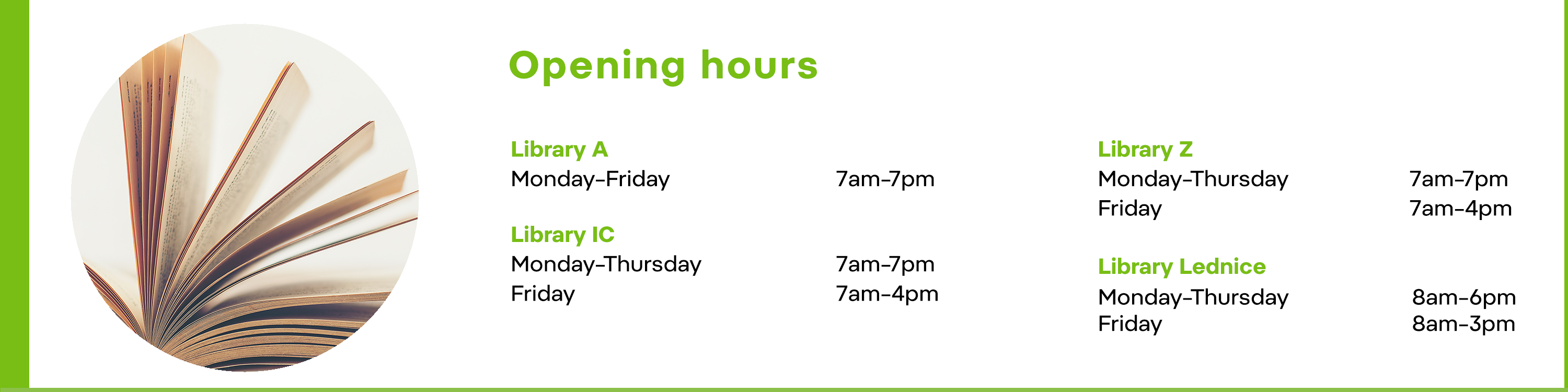ORCID at MENDELU
The MENDELU library offers the authors to update their ORCID records and adds their publications/works from the OBD system. Confirmed identifiers are added to the OBD system. When new identifier is created, please contact us: identifikatory-vedce[at]mendelu.cz
Integration of the ORCID with the OBD system = publications will be added from the OBD system to the ORCID record.
1. You can give permission here:
- Put your ORCID identifier number into the fillable frame and press the button: GIVE PERMISSION.
- A new window with the sign-up to ORCID will appear, sign up.
- Check that your name will appear (that no other person is signed up).
- Confirm the authorization by Authorize access.
After giving your permission, the library is able to add your publications from the OBD system to your ORCID record. Also, when publications are sent from the OBD to the RIV, your identifier will appear next to the author´s name.
With your permission, the MENDELU library is able to:
- Get your ORCID iD = your ORCID iD will be added to OBD system.
- Read your limited access information = your affiliation in the ORCID record will be updated.
- Add or update your research activities = your information in the ORCID record will be checked.
- Add or update your biographical information = your publications will be added from OBD to your ORCID record.
Permission can be revoked (in Account settings of ORCID). In the case permission is not granted by the author, the author has to update his/her ORCID record on his/her own (the library cannot add your publication from OBD).
Important information in your ORCID record
- Visibility preferences of the ORCID record: We recommend for ORCID - OBD integration to have ORCID visibility settings set as everyone (Visibility preferences: everyone), this way is information about the author and publications visible to the public. More: Visibility preferences
- Correct affiliation of MENDELU: university - faculty - department.
Example of correctly used affiliation in English: Mendel University in Brno, Faculty of AgriSciences, Department of Food Technology. Affiliation at MENDELU. - Add publications to your ORCID record: article or video.
- Link ORCID record with your other identifiers (ResearcherID and Scopus Author ID), see article.
- Publications in ORCID can be exported to ZOTERO (citation manager), see instructions.
Duplicate ORCID record
The author should have only one ORCID record. In the case of the multiplicity of the ORCID identifier, the author asks for deleting one of the identifiers. It is possible in ORCID after sign in to your ORCID record (In ORCID: Account Settings - Remove Duplicate Record). Before deleting the duplicate account, first consult the library at identifikatory-vedce[at]mendelu.cz.
Practical use of the ORCID
Some publishers (such as Wiley & Sons) add in the full texts of articles ORCID iD next to the author´s name, ORCID iD is linked to the ORCID web page. This way is the author´s work attributed to the author.
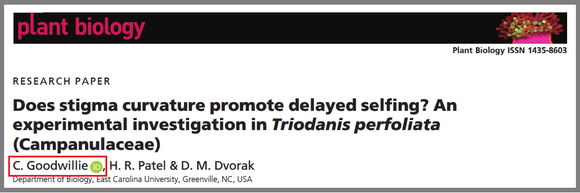
Your identifiers become part of your results in the RIV database:
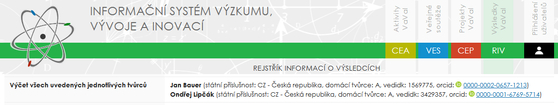
Integration between ORCID and OBD system is possible due to the membership of MENDELU in ORCID

Mendel University in Brno became in 2020 a member organization of ORCID. Membership was supported by the project:
Rozvoj kapacit pro oblast výzkumu a vývoje na Mendelově univerzitě v Brně II, CZ.02.2.69/0.0/0.0/18_054/0014577.
Contact for your questions and comments
Mgr. Martina Šmardová identifikatory-vedce[at]mendelu.cz
Mgr. Naděžda Fasurová, Ph.D. identifikatory-vedce[at]mendelu.cz