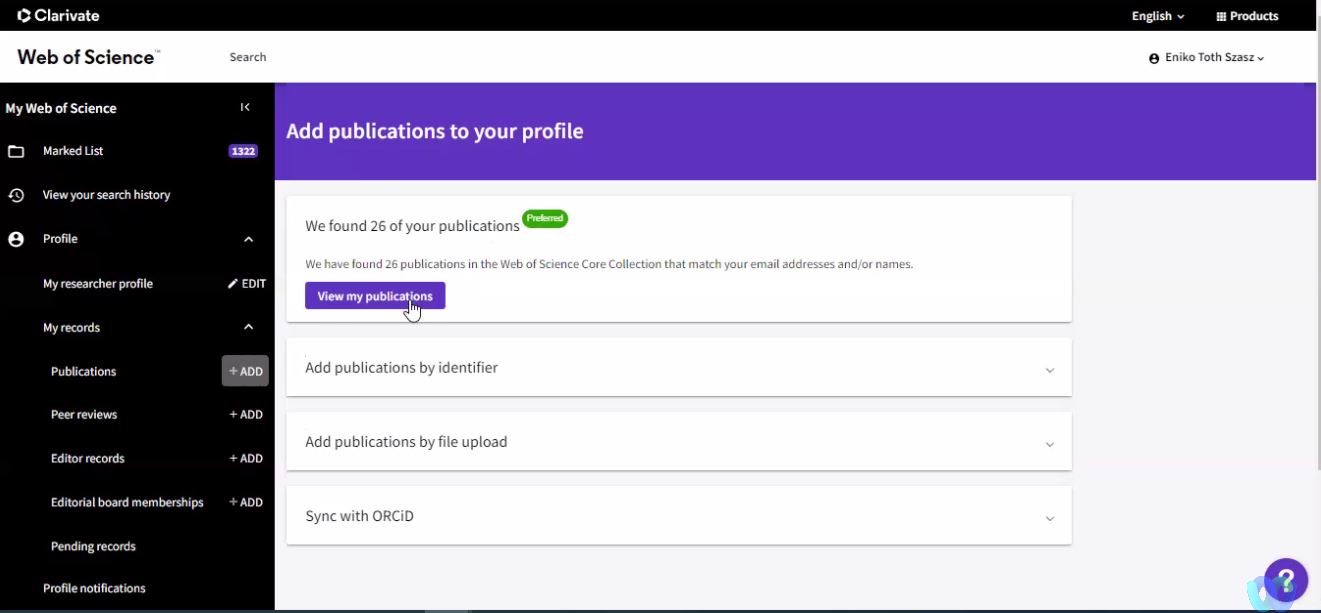Identifiers for researchers ensure that publications are unambiguously assigned to a given author.
They are needed for:
- evaluating science and research
- obtaining grants,
- obtaining accreditation of study programmes
- fulfilling the publisher's requirements when accepting an article
It is important to state the correct MENDELU affiliation in the identifier profile.
ORCID is a unique identifier of a researcher from the non-profit organization ORCID. Education, institutional work, grants and publications are all in one place. ORCID can be linked to ResearcherID and a Scopus Author ID.
ORCID is registered by the author: Instructions for creating and updating ORCID
Authors who don´t have ORCID yet:
- For registration, it is necessary to use an e -mail address with a domain: @mendelu.cz
- After the registration, the author will get a new ORCID iD in the form: 0000-0002-5414-0928
- More about ORCID
Important settings:
- Use the correct MENDELU affiliation
- Link ORCID record with ResearcherID and Scopus Author ID
The Open Science Centre offers authors to update their ORCID profile with publications from the OBD system:
The author should have only one ORCID. In case of duplicate accounts, the author needs to delete one account (in ORCID: Account Settings - Remove Duplicate Record).
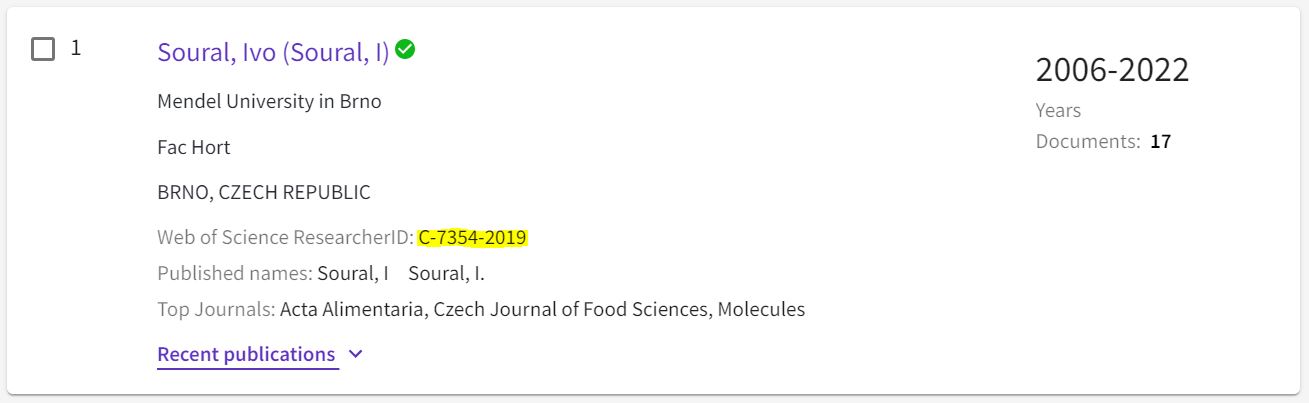
ResearcherID is a researcher identifier from the company Clarivate Analytics. As of August 2022, Publons has been merged with Web of Science and now you can edit the ResearcherID only in Web of Science, on the Researchers tab.
Instructions for creating and updating a ResearcherID
The identifier is created by each author. If you have previously created a ResearcherID, do not create a new one!
- In the "Display name" field , enter the name with diacritics, e.g. Josef Novák. Beware of confusion between the order of first and last name!
- In the "Primary Organization" field, enter the full name of the university in the form: Mendel University in Brno.
Link your ResearcherID to your ORCID. Linking is important to make it easier to add publications and to increase author visibility.
In case you have a duplicate Researcher ID, contact the library to keep the identifier that is registered in the OBD system! Note: if the author has two Researcher IDs, then each is filed under a different email.
The Web of Science Core Collection database contains Author Profilesthat are directly linked to the author's ResearcherID after confirmation by the author. The author has to confirm the publications themselves.
There are verified (claimed) and unverified Author Profiles in Web of Science:
The verified profile (claimed) is identified by
Unverified profiles contain unassigned and unverified publications, the ResearcherID is only temporary here.
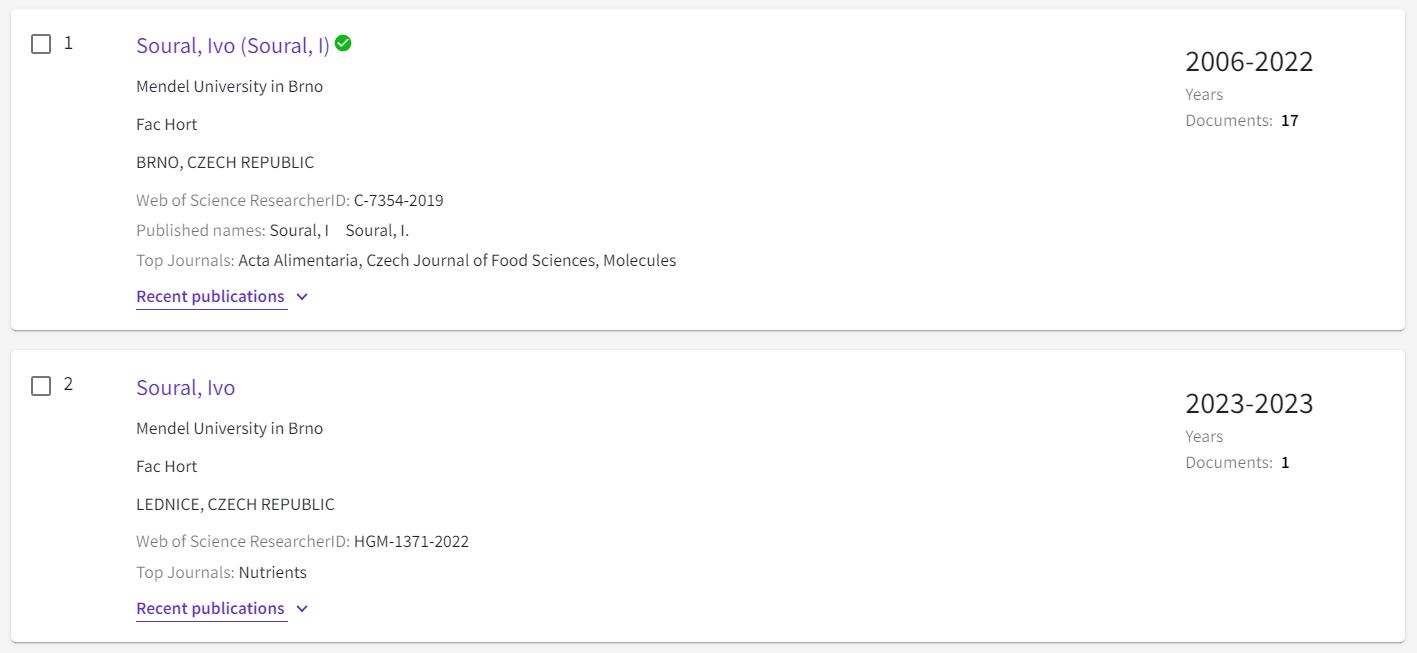
Link to Instructions for creating and updating a ResearcherID
The identifier is set up by each author. If you have previously created a ResearcherID, do not create a new one!
Completing the ResearcherID profile:
- Display name - indicate the name with diacritics, e.g. Josef Novák, pay attention to the order!
- Primary Organization - give the full name of the university: Mendel University in Brno.
Link your ResearcherID to your ORCID. Linking is important to make it easier to add publications and to increase author visibility.
In case you have a duplicate Researcher ID, contact the library to make sure you keep the identifier that is registered in the OBD system!
Publications from the Web of Science Core Collection and Preprints, which are not yet confirmed, will be added. The condition is that the confirmed profile has at least one publication in the Web of Science Core Collection.
The author will be notified by e-mail from Web of Science:
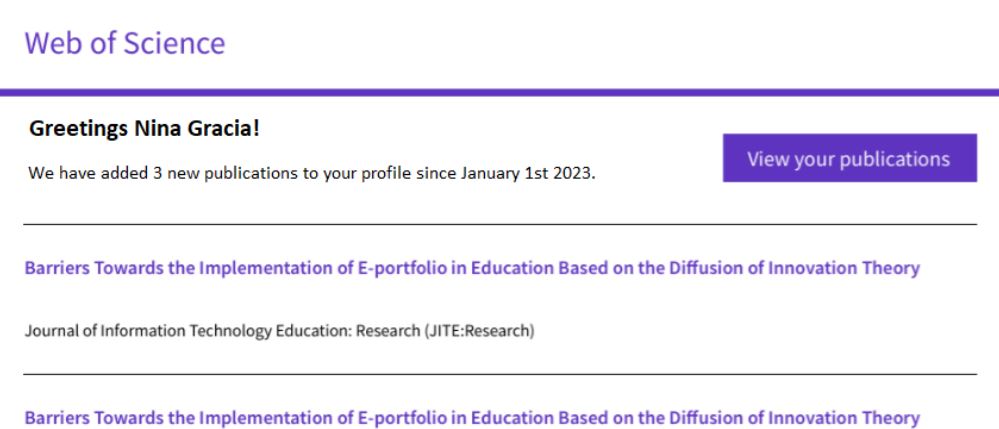
In the email, click on View your publications. After logging into your ResearcherID profile, a list of publications will appear that you can check and reject publications that are not yours.
Scopus Author Identifier is a unique author identifier from the producer of the Scopus database, Elsevier. The identifier is automatically assigned to each author who has publications included in the Scopus database. The author does not create the Scopus Author ID themselves, publications are automatically assigned to the identifier.
It may happen that an author has multiple Scopus Author IDs because the affiliation and author name is not linked. Duplicate Scopus Author IDs have a negative impact on the author's h-index value.
In case of duplicate Scopus Author IDs, contact the Library to keep the identifier that is registered in the OBD system!
Link your Scopus Author ID with ORCID.
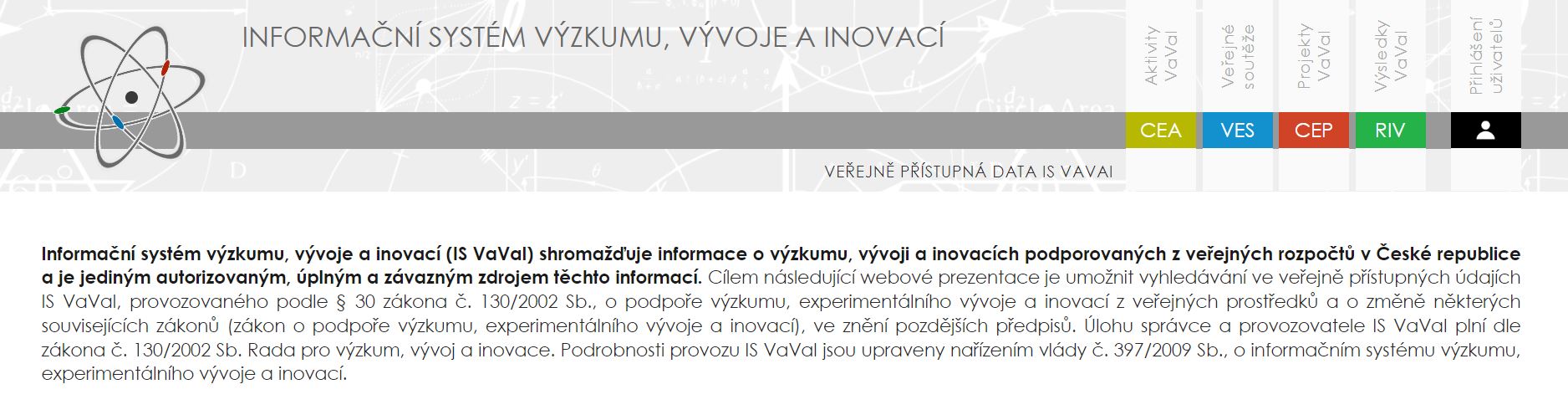
If you have any questions, please contact: identifikatory-vedce[at]mendelu.cz
- Mgr. Naděžda Fasurová, Ph.D. nadezda.fasurova[at]mendelu.cz
- Mgr. Martina Šmardová martina.smardova[at]mendelu.cz