Data storages
The research data storages are used for "live data" that is still being worked with during research.
When choosing a storage, you need to take into account factors such as the volume of your data, the security of the storage, backups and the possibility of sharing the material with potential project partners. The following options are available within MENDELU for storing your data:
| Physical Storage | Network Drives (internal) | Cloud Solutions (Contractual) | CESNET Infrastructure Storage | ||||||
| Type of Storage | Server at OIT/ Storage Space | MENDELU Disk | fix.mendelu: Data Storage for Project Pages | Document Server | Work/Study OneDrive | Team SharePoint | OwnCloud | FileSender | |
| Data Category | public, internal, discreet, sensitive | public, internal | public, internal | public, internal, discreet, sensitive | public, internal, discreet, sensitive | public, internal, discreet, sensitive | public, internal, discreet, sensitive | public, internal, discreet, sensitive | |
| Suitable for Sensitive Data? | ✔ | Χ | Χ | ✔ | ✔* | ✔* | ✔* | ✔* | |
| Maximum file size | Large files | Medium-sized files | Medium-sized files, large files | 20 MB | 250 GB | Large files | Large files | 500 GB | |
| Storage Capacity | Based on the financial possibilities of the project/research |
30 GiB (employees)
10 GiB (PhD students)
5 GiB (students)
|
By agreement with OIT | By agreement with OIT | 100 GB | 100 GB | 100 GB | Up to 100 directories at once | |
| Backup | OIT / by agreement | OIT | OIT | OIT | Microsoft | Microsoft | CESNET | CESNET | |
| Intended Use | A paid server network storage space (or the entire server) with a selected physical location | Personal drive for staff and students with centralised storage | Data storage for project pages | Public and private storage of smaller files within the institution | Cloud storage for all users | Multi-user collaboration within an integrated location | Data synchronisation between different devices for individual users | One-off sending and forwarding of large files | |
| Data Sharing | Access by internal and external users defined through consultation with OIT | Access settings for internal users - cannot be shared outside MENDELU | Sharing with external users upon request to OIT | Only for MENDELU users | Sharing via link | Sharing via link | Sharing via link | Sharing via link | |
| Conditions of Usage | Request for set-up and consultation with OIT | UIS account | Request to OIT for project pages set-up | Account in UIS, request to OIT | Email within MENDELU | Email within MENDELU, request to OIT | Students and employees of MENDELU | Students and employees of MENDELU | |
-
Guides for the storage solutions at MENDELU: https://tech.mendelu.cz/en/35253-storage-facilities-and-their-use
-
Upcoming Microsoft O365 storage limitation: https://tech.mendelu.cz/35653-omezeni-ulozneho-prostoru-ms365.
How to store and share your data securely
Data storing
A good storage strategy is important to reduce the risk of data loss and to ensure data is stored securely to prevent data breaches. Storage needs vary from project to project and writing a data management plan will help you determine the appropriate approach to your data.
It is generally a good practice that laptops and portable media such as USB drives or external drives may be suitable for temporary data storage, but are at greater risk of damage or loss. They should not contain a single copy of your data just in case the device is lost and the data cannot be accessed. To avoid this, it is essential to store data on non-physical storage devices such as OneDrive.
Backing up your data
Backing up your data is a vital part of data management. In the event of situations such as instrument failure or data access issues, backing up your data can save your entire project and save your research teamwork.

3-2-1 back up rule
Many researchers have found it useful to follow the so-calle 3-2-1 rule. This recommends that key data should always exist in at least 3 copies, 2 of which will be backed up on different types of storage(e.g. hard drive and cloud storage, with 1 copy always being stored offsite for the long term to avoid the possibility of data loss due to a specific site failure or perhaps a crash. It is your decision which storage medium will contain the original data and which will contain any of the other copies.
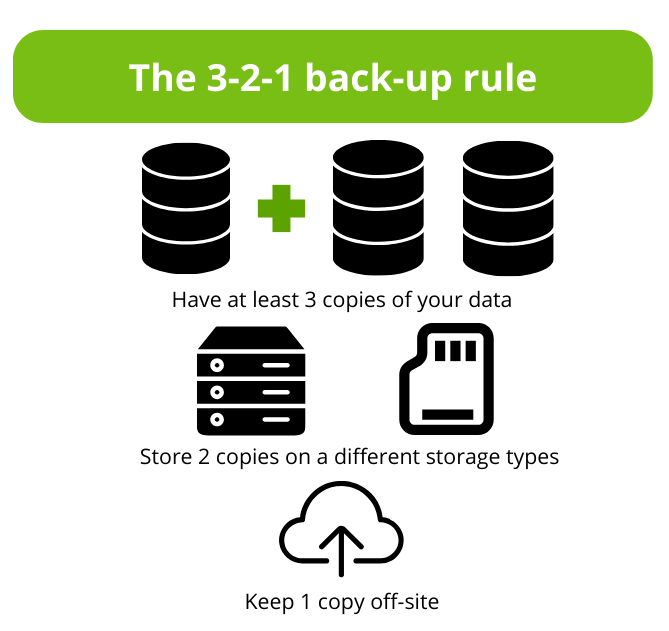
Long-term data retention
When storing research data for the long term, it is important to make decisions that help identify what type of data really needs to be stored for the long term. As a researcher, you may be tempted to keep all data in case it proves valuable for future use. However, storing large amounts of data is costly and time-consuming, and requires large storage capacities.
Assessing the suitability of data for retention requires a degree of subjective judgement, as no one knows exactly what information will be required in the future. A proven approach is to consider long-term storage carefully, to follow policies e.g., from funders, and to document all decisions made and the reasons for them.
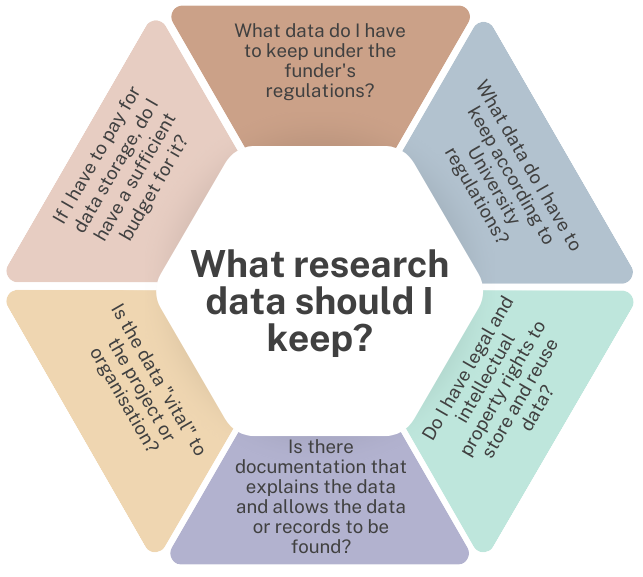
Further information on secure and long-term data storage, including data encryption, can also be found at the MENDELU Department of Information Technology https://tech.mendelu.cz/en/35253-storage-facilities-and-their-use.
Cold storage
Cold storage is storage suitable for data that needs long-term preservation but does not require persistent or fast access to the stored datasets. Cold data is typically recorded on unattached, off-line media stored in a secure location. That is the main difference from so-called hot storage, which stores data that needs to be accessed more frequently and is still being worked on.
High-performance primary storage is generally considered too expensive for inactive data that is stored long-term or indefinitely. Therefore, to prevent your primary storage from filling up with data that is no longer in use, cold storage can be used as an alternative.
However, it is always necessary to take into account that data access and retrieval of data stored in cold storage will be significantly slower than in devices or systems designed for active data.
Cold storage data storage methods
When selecting cold storage, it is always a good idea to consider your needs, financial capabilities and the requirements associated with the nature of the data. It is usually possible to combine one or more of the following storage methods:
-
External hard drives
- are widely available and relatively inexpensive. However, many hard drives are not designed to last more than three to five years, which is something that needs to be considered. Hard drives can also be subject to physical damage. -
Hierarchical Storage Management (HSM)
- involves moving less frequently used data to lower-cost, higher-capacity media, usually massive arrays of idle disks (MAIDs) or magnetic tape. -
Magnetic tape drives
- have proven over the years to be durable and are also relatively inexpensive compared to other options. The lifespan of a properly stored magnetic tape is up to around 30 years. However, magnetic tapes need specialized equipment to read and write data - equipment that may not be available in your workplace now or in the future. -
Cloud storage
- the advantage of this method is universal access to storage. However, when using this option, you need to check whether long-term storage is possible and consider how secure this storage is, as well as consider the nature of your data and whether it can be stored in this type of cold storage.
References
- University of Sussex. 2024. Research data managment. [cit. 2024-03-12]. https://www.sussex.ac.uk/library/researchdatamanagement/store/selectingwhattokeep
